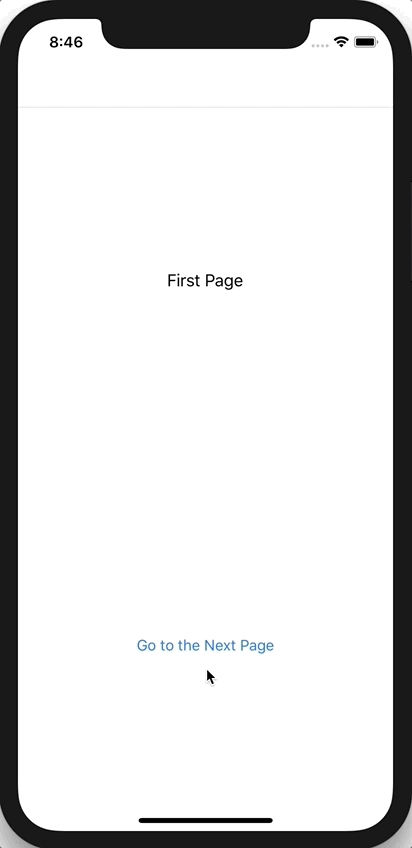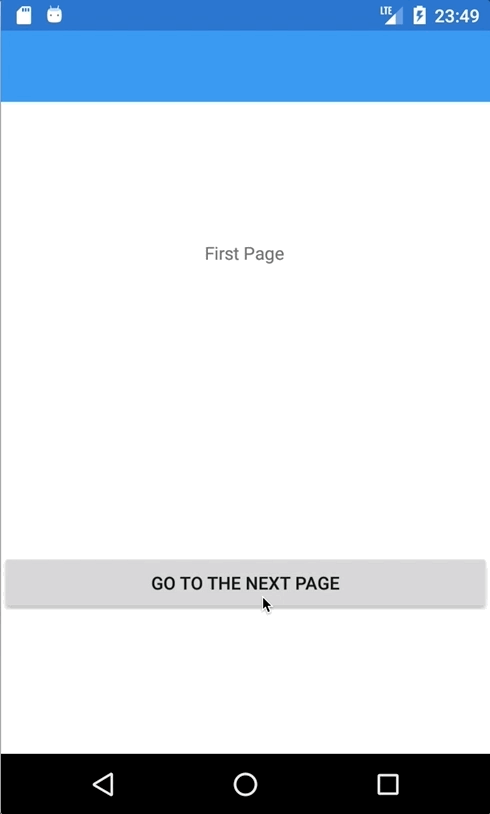VB.NET, C#, PowerShellを使用しているエンジニアのためのサイト。
基本的な使用方法から開発で役立つTipsまで幅広く取り扱っています。
02.遷移先のページにデータを渡すには?
Update 2018/08/27
< Prev Tips
NavigationPageを使用してページを遷移する際に、遷移先にデータを渡したい場合があります。
ここでは、MainPageとSecondPageがあり、MainPageからSecondPageに遷移する想定で説明をします。
遷移先ページのコードビハインドは以下のように、コンストラクタに引数を持たせます。この例では引数のデータ型をstringにしていますが、実際に使用する場合は、遷移元から受け取るデータの型に合わせてください。
namespace NavigationPageSample
{
public partial class SecondPage : ContentPage
{
public SecondPage(string data)
{
InitializeComponent();
// 受け取ったパラメータをラベルに表示
this.labelPara.Text = data;
}
// パラメータ受け渡し用のプロパティを準備
public string data
{
get;
set;
}
}
}
次に、メインページのコードビハインド(MainPage.xaml.cs)を以下のように編集します。
SecondPage_Clickedイベントで、SecondPageに遷移させます。
このときSecondPageのコンストラクタ引数に、遷移先ページに渡したいデータを指定します。
この例では、文字列「Hello」を渡しています。
namespace NavigationPageSample
{
public partial class MainPage : ContentPage
{
public MainPage()
{
InitializeComponent();
}
/// [Go to Second Page]ボタンタップ時の処理
void SecondPage_Clicked(object sender, System.EventArgs e)
{
// SecondPageに遷移する
// コンストラクタの引数に、遷移先に渡したいデータを指定する
this.Navigation.PushAsync(new SecondPage("Hello"));
}
}
}
実行例を以下に示します。