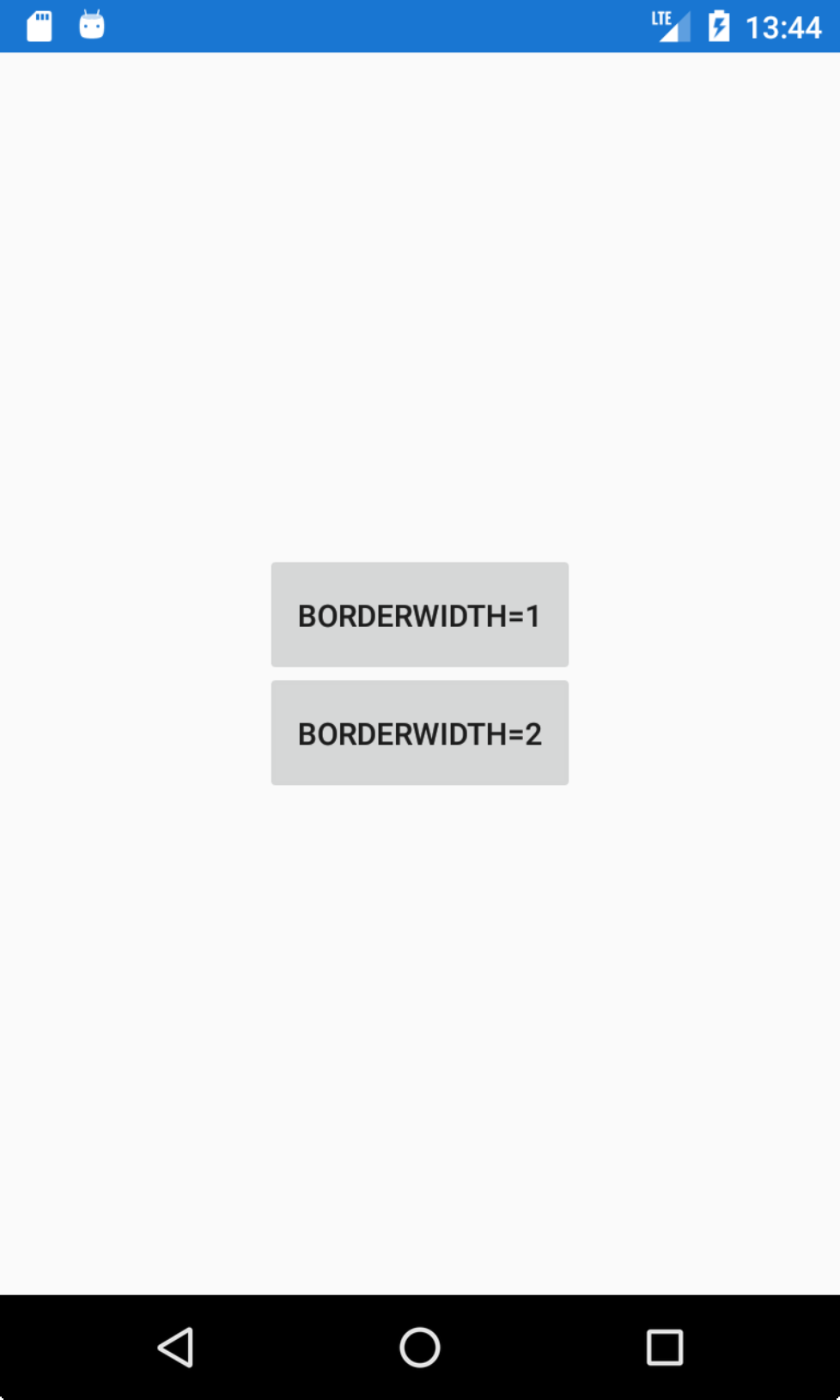VB.NET, C#, PowerShellを使用しているエンジニアのためのサイト。
基本的な使用方法から開発で役立つTipsまで幅広く取り扱っています。
03.Buttonに枠線を表示するには?
Update 2018/12/22
< Prev Tips
Next Tips>
Button に枠線を表示するには BorderWidth プロパティを使用します。
以下にコードビハインドでButtonに枠線を表示する例を示します。
xaml側では、Buttonコントロールに「button1」「button2」という名前がついているものとします。
button1は枠線の幅を1に、button2は枠線の幅を2に設定しています。
namespace buttonSample03
{
public partial class MainPage : ContentPage
{
public MainPage()
{
InitializeComponent();
button1.BorderWidth = 1;
button2.BorderWidth = 2;
}
}
}
XamlでButtonに枠線を作成するには?
次にXamlでButtonに枠線を表示する例を示します。
<Button Text="BorderWidth=1" BorderWidth="1"/>
<Button Text="BorderWidth=2" BorderWidth="2"/>
実行例を以下に示します。